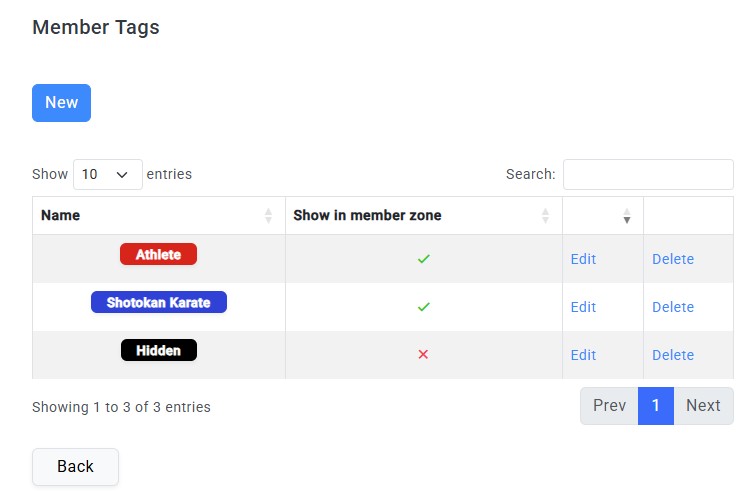Member tags
In the Club > Member Tags section, you can view and manage tags that can be assigned to your members. First, you need to create a tag by entering its name, selecting a color, and setting its display order.
The Show in member zone flag indicates which tags will be visible to members.
Tags can be assigned to individual members in the Club > Members section. To do this, click Edit next to the desired member, and in the Tags section, select the tags you wish to assign.