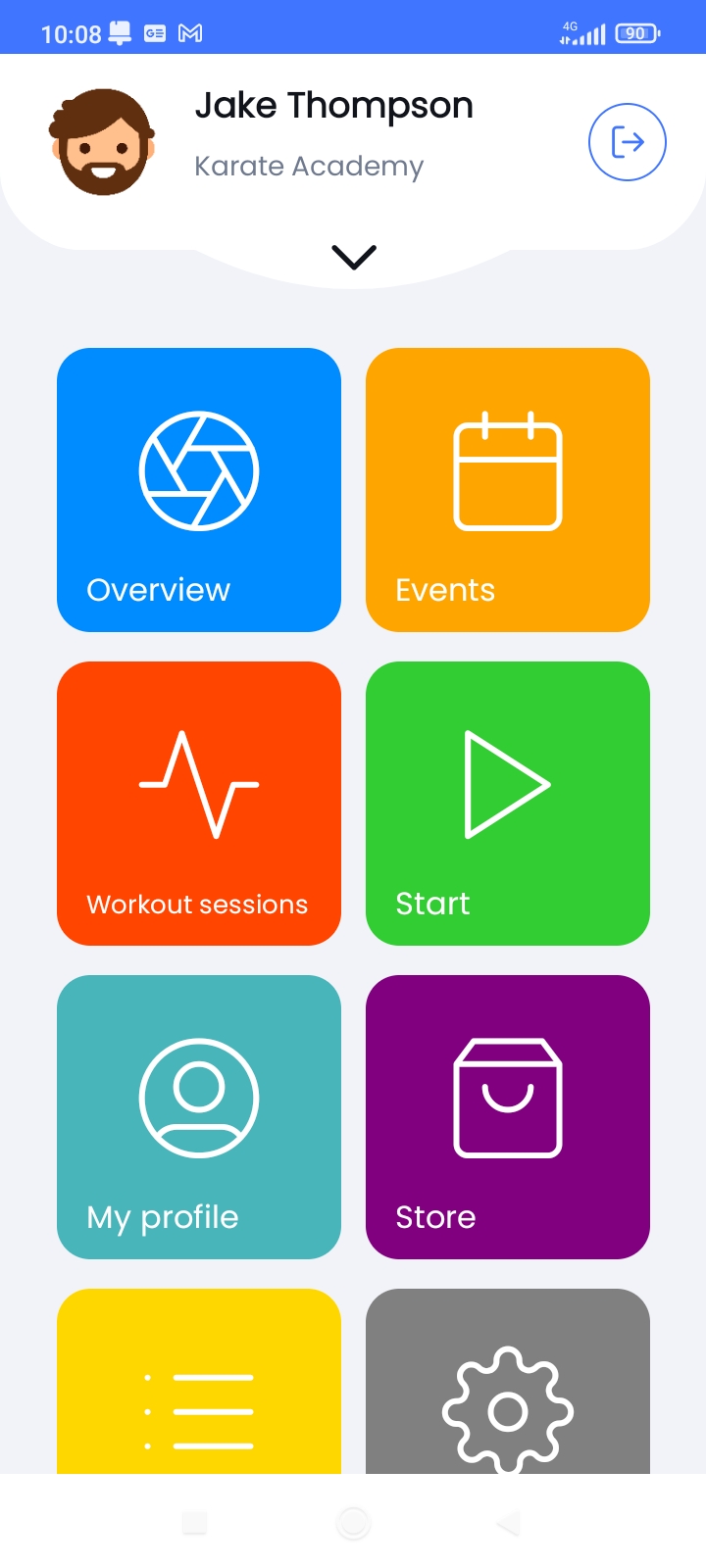Mobile Application
When you log into the mobile application, you will find the same information as in the web portal. To log into the app, you will need your username, password, and a mobile key — see the Member Features Overview section.
After logging in, the following sections will be displayed as tiles:
Overview
Displays a summary of your training sessions from the last two months, membership details, the medical checkup module, your current rank and preparation for the next level, and upcoming events from your organization.
Events
Shows all current events organized by your club in an extended list format.
Workout Sessions
Displays activity for the past two months, including a detailed list of recorded sessions. If a workout includes data from the measurement feature, you can tap for more details.
Start
A module to record workouts with calorie consumption tracking. This works with devices that can measure heart rate, connected via Bluetooth.
My Profile
Displays your personal details such as address, email, and phone number, with the option to edit them.
Store
Displays products offered by your organization — such as club clothing, training gear, and more. You can place an order here, which creates a new request in the system that will be processed by your organization administrator.
Orders
Displays a list of your orders placed through the Store module.
Settings
Here you can change the language of the app and view system information such as version and build number.